Your Cart is Empty
Free Shipping on orders $499+
Proudly Made In Massachusetts! ![]()
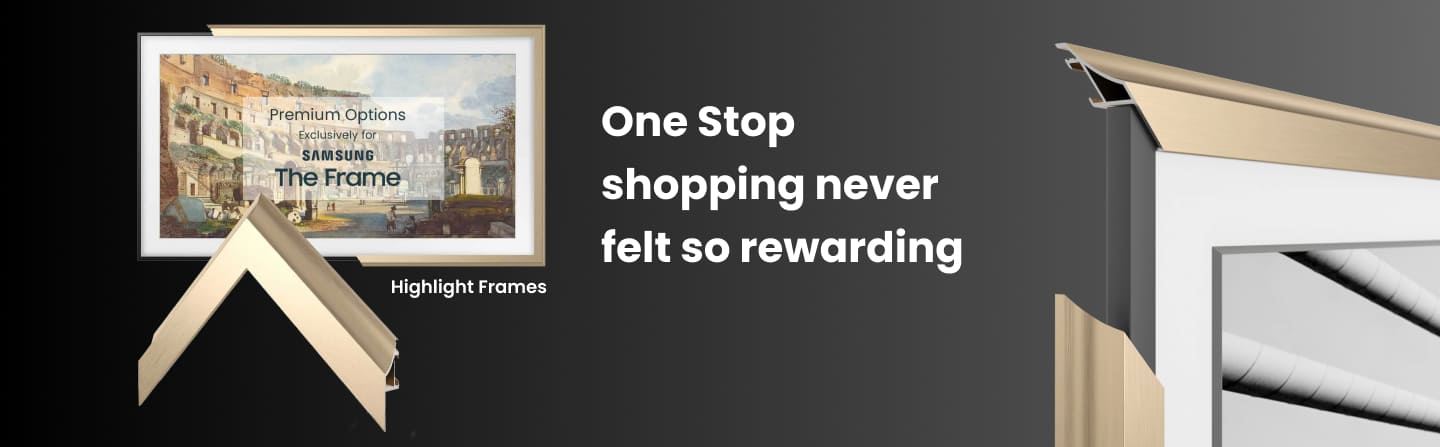
No products found in this collection
As an art enthusiast, you’re always looking for ways to have your home reflect your passions. Elevate your home décor to new heights with the Samsung The Frame TV. Beyond simply watching TV, you can seamlessly integrate stunning art store streams into your living space.
Enhance Friday night festivities with your favorite art, or enjoy a passing glance at your own personal art exhibit. Whatever your style, your Samsung Frame TV will reflect your art interests.
Utilize your Samsung frame TV’s Art Mode to transcend from a conventional display to a beautiful picture frame. Showcase stunning digital art, explore world-famous galleries, or curate your own vast collection of masterworks using the Samsung Art Store subscription service.
You can't do that on a traditional TV.
With a vast array of art at your fingertips, you’ll have the tools to display artwork from galleries around the world in your living room, family room, any room you choose!
You’ll want your curated art to be the focus of your room, and a slim-fit wall mount does just that. Using the mount, the Frame TV sits flush against your wall, offering a minimalist and sophisticated aesthetic.
The result is a TV that seamlessly showcases art in your living space, enhancing the overall ambiance.
Brought to life by the high-resolution picture quality of QLED, see your fine art like never before through the brilliant color of over a billion shades.
Whether you’re watching movies or displaying classic works of art, the Frame TV ensures stunning visuals and unparalleled clarity.

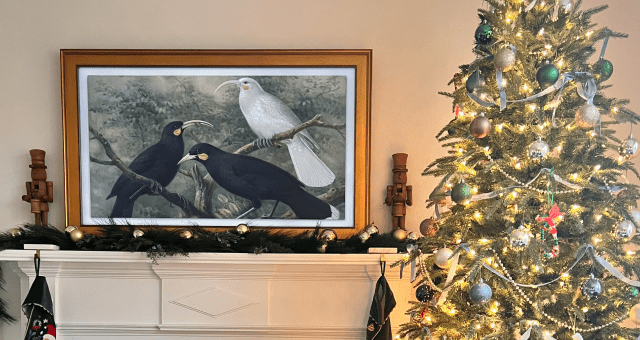
When you’re feeling cozy on a Sunday night, convenience is everything. Sit back and relax as you control your TV effortlessly with the included remote control, or built-in voice assistants like Alexa and Google Assistant.
These tools allow you to have quick, seamless access to streaming services, digital art, and a host of other features.
The Samsung Frame TV goes beyond aesthetics, featuring a matte display for virtually no light reflection.
Enjoy optimal screen visibility even in well-lit spaces, creating an immersive viewing experience with an anti glare screen and a sound bar that creates every visual and audio detail accurately.
Our low-cost subscription service allows you to find digital art suited to your unique style. You’ll have access to an exclusive collection of 500 pieces, all tailored for your Samsung Frame TV!
Simply plug it into your One Connect box and enjoy. No need to use the app to upload one piece of art at a time to your TV.
Your art, your way—it's truly that simple!
And more! Find images from around the world that inspire you!

Create a Samsung Frame TV that perfectly matches your style using our unmatched personalization options. Initially, you can choose from various customizable bezel styles, including beveled and bezeled.
To enhance your Frame TV further, consider adding a Deco Frame to your TV. These frames bring your art collection to life, giving your home a museum-like feel while you entertain guests or relax at home:
Deco TV Frames is an official partner of Samsung as a trusted retailer with the largest and most diverse selection of premium frames built exclusively to fit Samsung The Frame televisions. We offer a wide range of bold and exquisite frames that fit all sizes of Samsung The Frame and Frame Pro TV models on the market today. Select from our many different frame collections to turn your Samsung The Frame TV into the compelling centerpiece of any room in your home or office.
Deco TV Frames are high-quality, customizable frames that provide The Finishing Touch to transform your Samsung The Frame television into a stunning masterwork hanging on your wall. Browse our vast selection of more than 70 different frames across our many eclectic and picturesque collections with options to complement or match any interior decor scheme and color palette to enhance your space.
Our frames are designed to be installed exclusively on Samsung The Frame television models ranging from 32" to 65" screen sizes and Frame Pro models in 65”, 75” and 85” sizes. When you are ready to order a frame for your Samsung television, be sure you have the correct model year, model number, and proper size dimensions to ensure full compatibility and an accurate fit once your frame is installed.
Deco TV Frames are made from high-quality materials for a premium, elegant aesthetic to enhance your TV and complement any home decor. Each and every frame we build is manufactured using the best quality sustainable, post-consumer recyclables to provide a long-lasting, reliable product that won’t warp, fade, or lose its luster over time.
Yes. Deco TV Frames come in a variety of styles and finishes, allowing you to choose the perfect frame to match your personal taste and interior design.
Yes. We offer color chip and corner samples for all of our products. This allows you to place a sample directly next to your Samsung The Frame TV to get an up-close look at the quality of the material and ensure the color and finish of the frame fit with your room’s decor. Browse through our catalog of samples at https://decotvframes.com/collections/samples and order yours today!
To ensure full compatibility, first switch the TV remote to Bluetooth mode, then go to “Art Mode settings” and deactivate "Sleep After" and "Night Mode" to prevent any potential sensor interference. These steps will allow the frame and TV to work together without interference.
Absolutely! Deco TV Frames are designed for easy removal and quick replacement, allowing you to switch styles at any time without hassle. All of our products are easy to install no matter which frame you decide to purchase, and our frames are interchangeable on Samsung The Frame televisions manufactured between 2021 and 2024.
The ease and simplicity of our products are some of the many reasons Deco TV Frames have become so popular. Most of our products are magnetically assembled without tools for easy installation and a perfect fit in just minutes. Only the Deco Alloy collection will require that you have a flat-head screwdriver on hand to ensure the best fit on your television. We have designed our frames to be easily installed by the consumer with only a few short, easy-to-follow instructions included with every Deco Frame.
No. Deco TV Frames are carefully crafted to meet your Samsung The Frame television’s exact specifications and measurements. The frame is designed not to obstruct your view of the screen or degrade the sound quality of your TV in any way.
We recommend performing weekly maintenance on your Deco TV Frame using a soft, dry microfiber cloth. To remove tough stains or thick dust, we recommend that you use a damp cloth, but take care to only use water and avoid using any harsh chemicals or cleaners, as these could result in damaging the frame’s finish.
Yes. We accept returns and exchanges within thirty days of purchase. Please visit our Return Request Portal at https://returns.decotvframes.com/request-return for more information on our return policies and how to initiate a return or exchange of your frame.
Yes, all Deco TV Frames are backed by our manufacturer’s warranty. The terms and duration of the warranty can be found in the product details of the frame you choose to purchase, or you may also contact one of our customer service representatives by phone.