Your Cart is Empty
Free Shipping on orders $499+






Choose from a collection of 16 premium traditional and contemporary suited frame styles to truly turn your Samsung Frame TV into a work of art. Each frame magnetically assembles and clips onto your TV in under 2 minutes. Sustainably made from recycled materials.
Shop Frames
Easily magnetically assembles and clips onto your TV. Each frame is sustainably made from 99% recycled materials.

3" Wide Premium Sustainable Moulding [Learn More]

Made with high quality premium metals for superior fit and finish.
1.5" Wide Solid Aluminum Alloy Bezels

Forged from solid aluminum, the Alloy collection captures light from every angle to add a sleek modern touch to your Samsung Frame TV. Choose from 7 finishes in two unique profiles exclusively made for Samsung The Frame.
Shop BezelsDeco TV Frames are the finishing touch your space needs. Bring your look together with a Alloy Bezel for a more contemporary feel, or a Deco Frame to keep it “classic”. There is beautiful solution for every look.
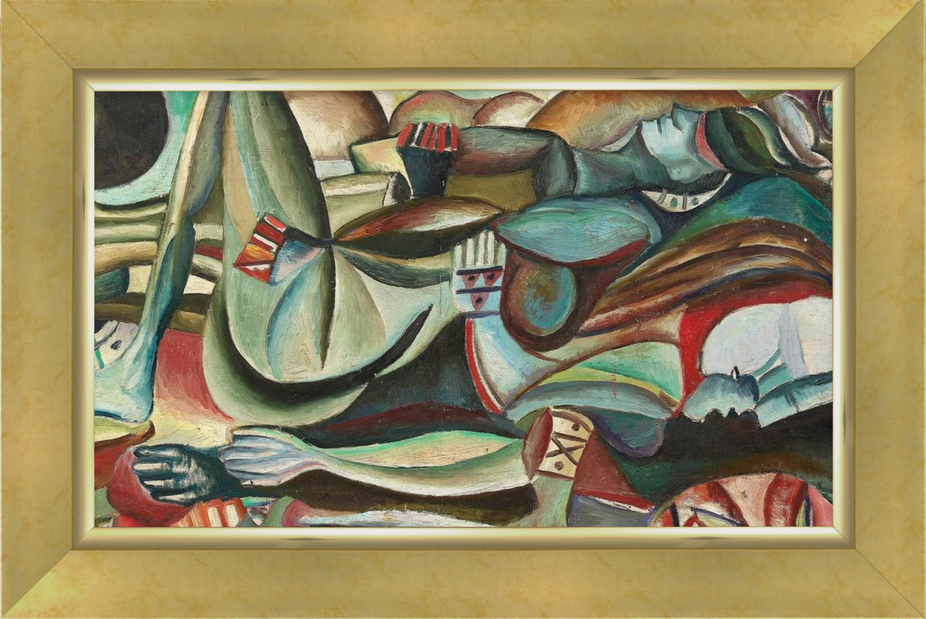
Contemporary Gold
Learn MoreContemporary Frame | Style: Contemporary Gold | View Frame

Express Yourself
Learn MoreCandy Apply Red Deco Alloy Bezel | View Frame

Our most popular frame.
Learn MorePremiere Collection | Antique Gold | View Frame

Our most popular frame.
Learn MorePremiere Collection | Ornate Gold | View Frame

Sleek & Modern
Learn MoreAlloy Bezel | German Silver | View Frame
Through innovation, we are proud to announce that our Premiere Collection of frames do not displace wildlife, but rather give a second life to what would have ended up in a landfill.

Each Deco TV Frame is solely designed to fit Samsung The Frame TVs. Please be sure to select the correct model year Samsung Frame TV when completing your purchase.
| At A Glance |
 Premiere Frames
Premiere Frames
|
 Alloy Bezels
Alloy Bezels
|
 DecoGOLD
DecoGOLD
|
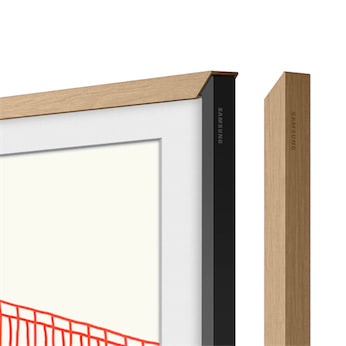 Samsung Bezels
Samsung Bezels
|
|---|---|---|---|---|
| Decors | Traditional & Contemporary |
Traditional & Contemporary |
Traditional & Contemporary |
Contemporary |
| Colors | 22 |
7 |
22k GOLD |
4 |
| Profiles | 8 — See Profiles |
2 — See Profiles |
29— See Profiles |
1 |
| Material | Aluminum Alloy |
Wood with 22k GOLD |
Plastic |
|
| Width | 3" - 3 ¾" |
1.5" |
2.75" - 5.5" |
0.5" |
| Joinery Method | Magnetic Corners - Patented |
Interlocking Key Corners |
Finished Corners Fully Assembled |
Plastic Plugs |
| Compatible TVs | Samsung The Frame |
Samsung The Frame |
Samsung The Frame |
Samsung The Frame |
| Paintable | Yes |
Yes |
No |
Yes |
| Origin | Made in USA |
Made in USA |
Made in USA |
Made in Mexico |
| Pricing | $299 - $1099 |
$199 - $649 |
$2,999-$14,999 |
$99 - $299 |
| Decors | Available at Samsung.com |
Purchase your TV and your Deco TV Frame with the Lowest Prices. FREE Shipping is offered on all TVs.
Not sure which frame style is the perfect expression of your personal style? Order one of our sample kits to help you decide.
Then, pass the samples along to your neighbors to help them decide. Be the trendsetter that we know you are!



Own our entire art collection of 500 pieces of art for your Samsung Frame TV for one low price! Simply plug it into your One Connect box and enjoy! No need to use the app to upload one piece of art at a time to your TV. It's really that easy!
Frame TVs allow your television set to transform from a normal TV when it's on, to art or a discussion piece when it's not. We have sixteen different styles of TV frames that allow your Samsung TV to transform simply by attaching the magnetic frame right to the TV. Set up is simple and quick as it typically takes two minutes or less with our patented magnetic joinery system.
Currently, this feature only fits with any size Samsung television, from older models to newer models.
Each frame hooks onto the top of your Samsung Frame television and clips into place at the bottom to perfectly align with the edge of the TV screen. You magnetically piece together the frame starting with the sides, then you add installs right to the TV for it to click into place! All frames can be easily installed by any consumer without any previous technical knowledge. Typically, it takes less than two minutes to install the frame to your Samsung TV.
Mounting your Samsung Frame TV can seem like a difficult task, but you can complete it by following these steps:
1. Measure your space and mark your wanted TV height. At this step you will want to make sure that the wall you want to mount your TV in has a stud in the area.
2. Find a location nearby your TV for the One Connect box for all of your component connections. Extend the invisible cable from the TV to the One Connect box either on the surface of the wall or by fishing the cord through the wall you can no longer see the wires behind the TV.
3. Feed your optical cable. Before you hang your TV, feed your cable through the wall towards your TV. This may take some navigating to get it through the wall.
4. Install the no-gap mount so you can easily place your TV on it. Learn More
5. Hang your TV on the mount. We recommend having multiple people on hand to ensure that this happens smoothly.
6. Attach your frame to the TV. Assemble your frame face down on the floor first before you attach it to your Samsung Frame TV
Viola! You have mounted your Samsung Frame TV.
Art mode is a selection on your Samsung TV where you can choose from different art pieces to feature on the screen. This would allow your TV to be a form of art instead of simply a black screen when the TV is not running. You can either choose from uploading your own art to the TV or using the paid art that they feature on their Art Store for a small monthly fee. There are a variety of options to edit the look of how the photo is featured on the TV including making the photo appear more “warm” or “cool”, darker or lighter, or highlight different colors in the photo with filters.
Since there is a motion sensor in the TV already, the TV will automatically turn on and off depending on if there is any movement in the room that the TV is in.
A Samsung Frame TV fits in nearly every home, adding an art piece to your home as well as entertainment. There are many styles of frames to choose from, making it easy to personalize and change throughout the different seasons, months, or just because. You can decide which photos are featured by either purchasing or acquiring them on the side, or through their Art Store which is on the TV itself. Regardless of which you chose, you can make it your own style and decide how it will look in your home. The possibilities are endless!
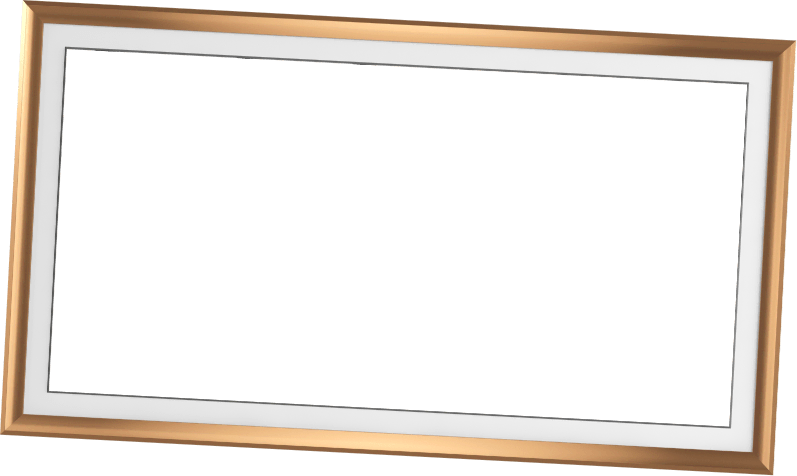
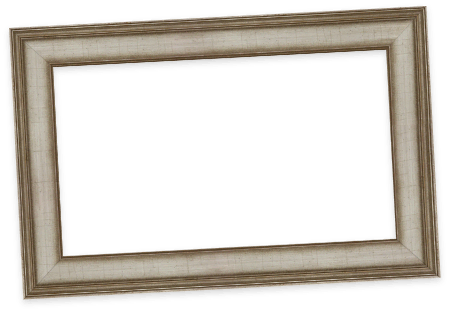
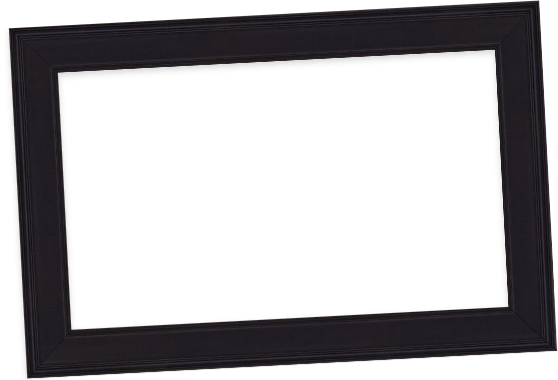

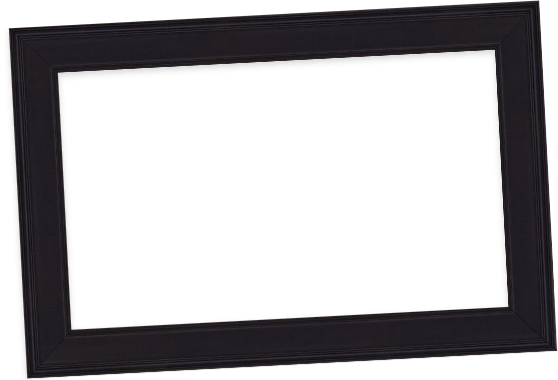

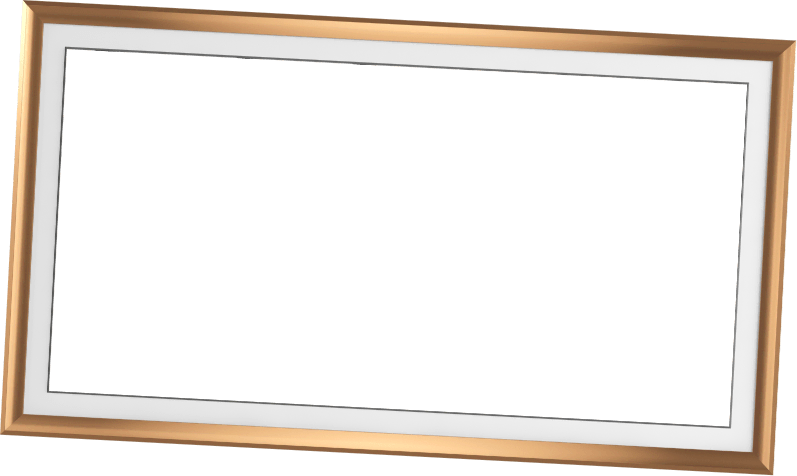
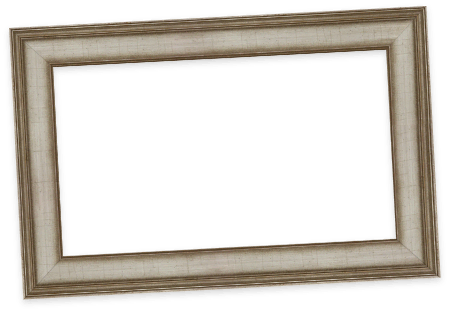
Show us your Deco TV Frame Setup #DECOTVFRAMES
Use the hashtag and post your frame for a chance to receive reward points!
Follow Us